When you ship a package via the United States Postal Service (USPS), understanding the various statuses and tracking updates can be crucial, especially when you encounter the “USPS Awaiting Item” status after creating a shipping label.
This guide delves deeply into what this status means, why it occurs, and the steps you can take to ensure a smooth shipping process.

Understanding “USPS Awaiting Item” Status
What Does it Mean?
The “USPS Awaiting Item” status appears when a shipping label has been created and the system is notified of an upcoming shipment, but the USPS has not yet received the package from the sender. It’s a preliminary stage in the shipping process.
Why This Status Appears?
This status is automatically generated when a seller or sender creates a shipping label either online or through a USPS service. It indicates that the postal service is aware of a package that should enter their system soon, but they haven’t physically received it.
Reasons for Prolonged “Awaiting Item” Status
Sometimes, this status can persist longer than expected. Here are some common reasons:
- Delay in Dropping Off the Package:
- The sender might not have dropped off the package at a USPS facility or a collection box yet.
- High Volume Periods:
- During peak shipping seasons, there can be delays in scanning incoming packages, which can prolong this status.
- Missed Scans:
- Occasionally, packages miss the initial scan due to human error or technical glitches.
- Label Creation Without Immediate Shipping:
- Some senders create labels in advance but ship the items later, causing a gap between label creation and the actual shipping.
Steps to Take When Encountering This Status
If you’re a sender or recipient and notice that this status is not updating, here are some actions you can take:
- Confirm Package Drop-off:
- If you’re the sender, ensure that you have dropped off the package at a USPS facility. If it’s a pickup, confirm that it was collected.
- Check With the Sender:
- If you’re waiting for an item, contact the sender to verify that they have indeed shipped the package.
- Wait and Monitor:
- Sometimes, the best course of action is to wait for a day or two, especially during busy periods, as the status might update once the package is scanned at a sorting facility.
- Contact USPS:
- If the status remains unchanged for an unusually long time, reach out to USPS for assistance. Have your tracking number and other relevant details handy.
Visit also for USPS TRACKING INTERNATIONAL
How to Avoid Issues with “USPS Awaiting Item” Status?
To minimize encountering prolonged waiting times associated with this status, consider these tips:
- Timely Shipping After Label Creation:
- Create your shipping label close to the time you plan to ship the item.
- Ensure Proper Labeling and Packaging:
- Incorrectly placed or damaged labels can lead to scanning issues.
- Use USPS Scan Forms:
- For multiple packages, using a USPS SCAN form can be helpful. This form logs all packages being sent, ensuring they get scanned as a group upon drop-off.
- Drop Off at USPS Facilities:
- Dropping off your package directly at a USPS facility can sometimes expedite the initial scanning process.
The Role of USPS in Managing This Status
USPS plays a pivotal role in updating and managing the tracking status of packages. Here’s how:
- Scanning and Updating System:
- USPS facilities are equipped with scanning systems that update the tracking status as soon as a package is scanned.
- Customer Service Support:
- USPS customer service can provide additional information and assistance if there are issues with tracking updates.
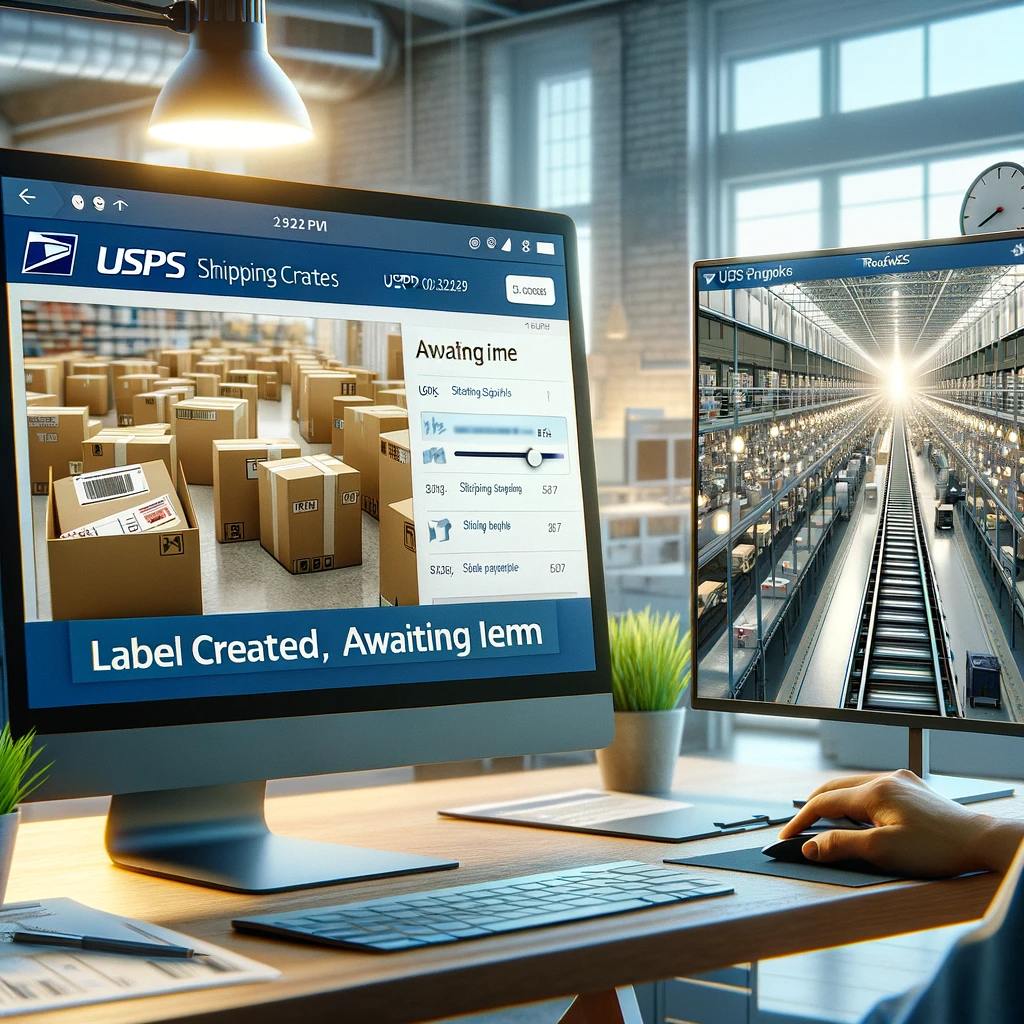
HOW LONG UNTIL USPS SCANS MY “AWAITING ITEM” PACKAGE?
The time it takes for USPS to scan a package marked as “Awaiting Item” can vary based on several factors. Typically, once you or the sender drop off the package at a USPS facility, or it’s collected by a USPS carrier, it should be scanned within the same day.
However, there are circumstances where this process can take longer. Here are some factors that might affect the scanning time:
- Operational Volume: During busy times, like the holiday season, USPS facilities handle a high volume of packages, which can lead to delays in scanning and processing.
- Weekends and Holidays: If you drop off a package just before the weekend or a holiday, it might not get scanned until the next business day.
- Time of Drop-off: If a package is dropped off after the day’s last collection time, it will likely be scanned the next business day.
- Facility Specifics: Different USPS facilities may have varying processing capacities and efficiencies. Some might scan packages immediately upon receipt, while others may have a backlog.
- Missed Scans: Occasionally, a package may miss its initial scan due to human error or technical issues. This can result in a delay before the tracking status is updated.
When you’re monitoring the progress of a package you’ve shipped via USPS, understanding the timeline for when it should be scanned can help manage expectations. After you’ve created a shipping label, the package will display a “Shipping Label Created” status until it’s scanned by USPS.
Here’s an updated and detailed breakdown of the expected timeline for this process:
- Same-Day Scan: If you hand your package directly to a postal clerk at a USPS facility, it’s likely to be scanned immediately in your presence. In contrast, packages dropped in collection boxes or scheduled for home pickups usually won’t be scanned until they reach a sorting facility.
- Scan Within 24 Hours: Packages dropped off in the late afternoon might not be processed until overnight. Therefore, it could take up to 24 hours for the first scan to occur.
- 1-3 Days for Initial Scan: The majority of packages are typically scanned at a USPS facility within 1 to 3 days after drop-off. This timeframe is generally the standard across most USPS operations.
- 3-5 Days Scan Window: If your package hasn’t been scanned within the first three days, it might be delayed, especially during peak shipping periods like holidays. By the fifth day without a scan, it would be prudent to get in touch with USPS for an update.
- 5-7 Days: Longer Delays: In some rare instances, particularly if there are disruptions like severe weather or significant network delays, it might take up to a week for your package to receive its initial acceptance scan.
- Over 7 Days: Immediate Action Required: If more than a week has elapsed and your package’s tracking status is still stuck on “Label Created,” you should definitely contact USPS to inquire about your package.
While the vast majority of packages move within the 72-hour window, there are instances where they might fall through the cracks. If your package is approaching or has surpassed a week without a scan, it’s important to start making inquiries with USPS to track down its status and ensure it’s on its way to its destination.
Frequently Asked Questions
How long should a package stay in “USPS Awaiting Item” status?
Typically, this status should change within a day or two of dropping off the package. However, it can vary depending on various factors like location, volume, and operational efficiency.
Can I track the exact location of my package during this status?
No, this status does not provide the exact location since the package has not been scanned into the USPS system yet.
What if a package is lost during the “Awaiting Item” status?
If you suspect your package is lost, contact USPS. They can initiate a search process and provide further instructions.
Why is USPS tracking not updating after label created?
If USPS tracking is not updating after a label is created, it could be due to a few different factors:
- Package Not Yet Received: The most common reason is that USPS has not yet received the package. Until the package is scanned at a USPS facility, the tracking status may not update.
- Scanning Delays: Occasionally, packages may not be immediately scanned upon arrival at a USPS facility due to high volume or operational issues, leading to a delay in tracking updates.
- Technical Issues: Sometimes, technical glitches can cause delays in the tracking system updates. This is less common but can happen.
Conclusion
The “USPS Awaiting Item” status is a normal part of the shipping process, indicating the transition phase between label creation and the actual receipt of the package by USPS. Understanding this status and knowing how to respond when it persists can help alleviate concerns and ensure a smooth shipping experience.
Always keep communication lines open, whether you are the sender or recipient, and don’t hesitate to reach out to USPS for clarifications. By following the outlined steps and tips, you can effectively manage and navigate through the shipping process with USPS.